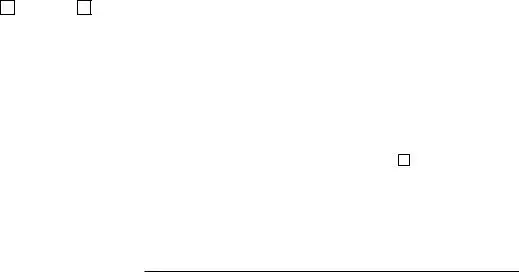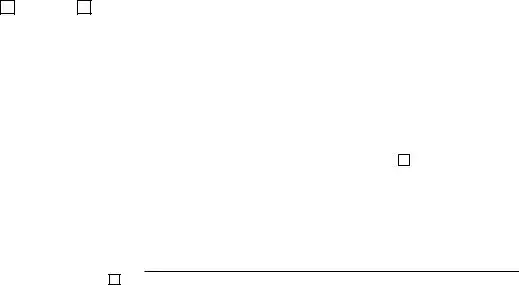Instructions on Utilizing 1099 Nec
Filling out Form 1099-NEC is an essential task for individuals and businesses that have paid nonemployees, such as independent contractors or freelancers. After completing the form, you will need to file it with the IRS and send the appropriate copies to the recipient. Follow these steps to ensure you fill out the form correctly.
- Obtain the correct form. Download the 1099-NEC from the official IRS website. Be cautious to use a scannable version for filing; do not use a downloaded copy from other sources.
- Fill in the payer’s information. In the designated area, provide your name, street address, city, state, ZIP code, and telephone number.
- Enter the Payer’s TIN. Include your taxpayer identification number (TIN) in the appropriate box.
- Enter the recipient’s information. Fill in the recipient’s name, street address (including apartment number, if applicable), city, state, ZIP code, and TIN.
- Report nonemployee compensation. In Box 1, input the total amount of nonemployee compensation paid throughout the year.
- Indicate direct sales. If applicable, check the box in Box 2 if the recipient made direct sales of consumer products totaling $5,000 or more for resale.
- Report federal and state tax information. Complete Boxes 4 through 6 if there was any federal income tax withheld, state tax withheld, or state identification number associated with the payment.
- Check for corrections. If you are correcting a previously filed form, check the “CORRECTED” box at the top of the form.
- Complete additional copies. Ensure you complete the appropriate copies: Copy A for the IRS, Copy B for the recipient, and others as necessary.
- File the form. Submit Copy A to the IRS via mail or electronically. Send Copy B to the recipient by the due date.
After you fill out and file the form, it is crucial to keep accurate records for your own tax filings and for any future reference. Make sure to retain copies of any submissions and confirmations of filing to avoid any discrepancies.

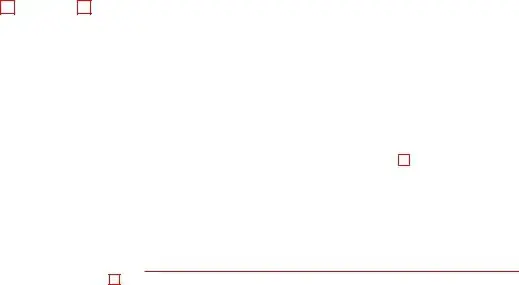
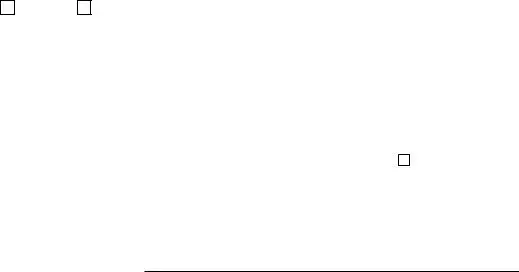
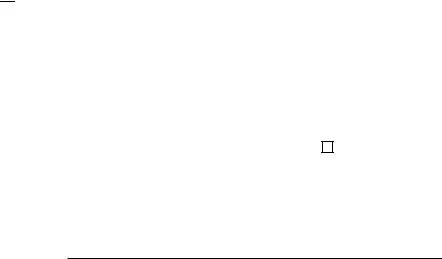

 CORRECTED (if checked)
CORRECTED (if checked)