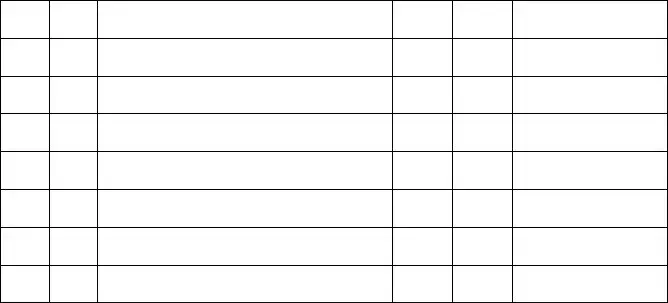Instructions on Utilizing Community Record Sheet
Completing the Community Record Sheet form is an important step in tracking community service hours. Following these straightforward instructions will help ensure the form is filled out correctly.
- Start with the Name section at the top of the form. Write your full name clearly.
- Proceed to the Address section. Fill in your street address, city, state, and ZIP code.
- In the Phones section, provide your home and mobile phone numbers for contact purposes.
- Next, enter your email address. Make sure it's accurate to facilitate communication.
- Move down to the Date section. Write the date you began your community service.
- Fill in the Start Time of your service. Indicate whether this is morning or evening.
- Write a brief description of the Task performed during your service in the designated area.
- Record the End Time of your service and ensure it is also marked as morning or evening.
- Calculate the Total Time spent on the task and write that in the respective space.
- Find the Witness section. This will require the initials of the Director of the Episcopal Center or another designated witness.
- Sign your name in the Student Signature area, confirming you have completed your work as recorded.
- Write the date next to your signature.
- Finally, the Director will sign in the Director Signature area, attesting to your completed service work. The date will also need to be recorded here.