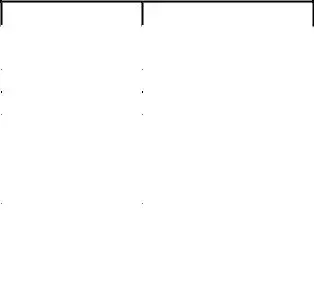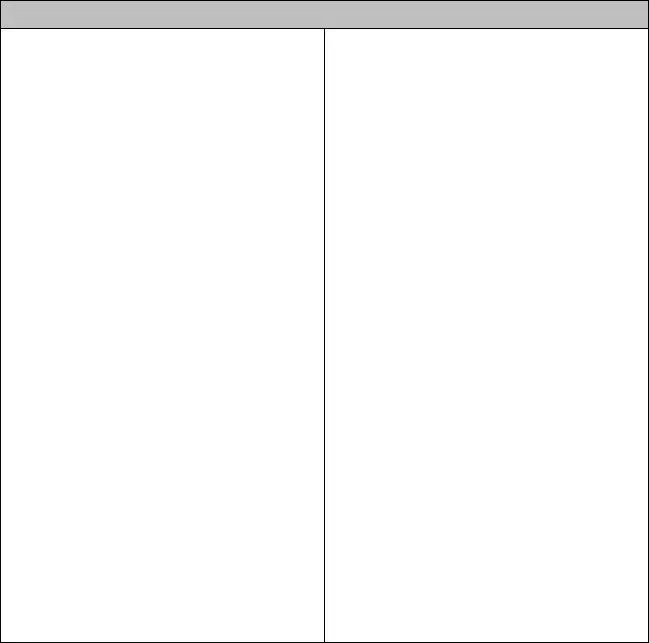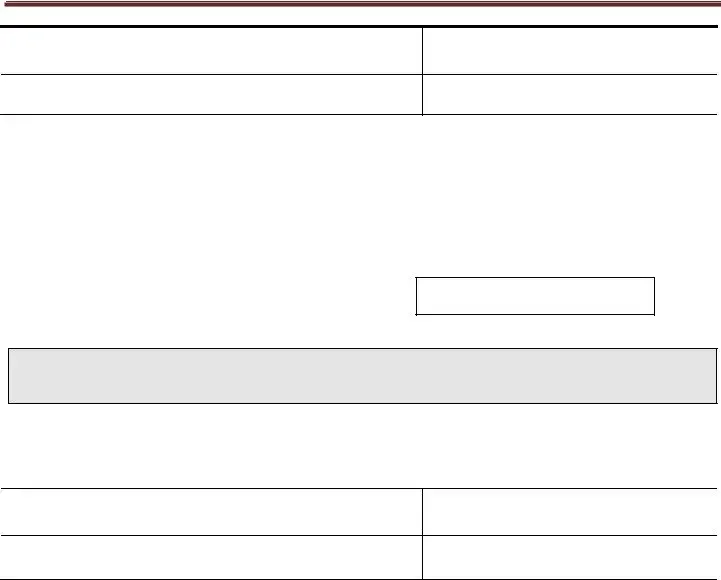Instructions on Utilizing Ds 5026
Filling out the DS-5026 form accurately is essential for ensuring that your annuity supplement continues without interruption. The following steps will guide you through the necessary process, making it easier to provide the required information clearly and effectively.
- Begin with the Print Name Clearly section and enter your full name.
- Fill in the Year of Income for which you are reporting earnings.
- Provide your Employee ID or the last four digits of your Social Security Number (SSN).
- Leave the Date Received by HRSC section blank; this will be completed by HRSC.
- In the first question, determine if your annuity supplement is currently reduced or terminated due to excess earnings last year. Darken either the Yes or No oval.
- If you answered No, proceed to the second question. Indicate whether you had any earnings after retirement for the year listed by darkening the appropriate oval.
- If you answered Yes to question 2, report your earnings for the year in the specified box. Ensure you enter the correct amount in Dollars and Cents.
- Read the warning regarding verification of your earnings. Ensure you understand the seriousness of providing accurate information.
- Sign the form, and provide your Daytime Phone Number and E-mail address.
- Finally, enter the Date in the format (mm/dd/yyyy).
Once you've completed the form, be sure to keep a copy for your records. Submit your completed DS-5026 form by mailing, faxing, or scanning and emailing it to the HR Service Center. This will ensure that your annuity supplement remains active and correctly adjusted based on your reported earnings.