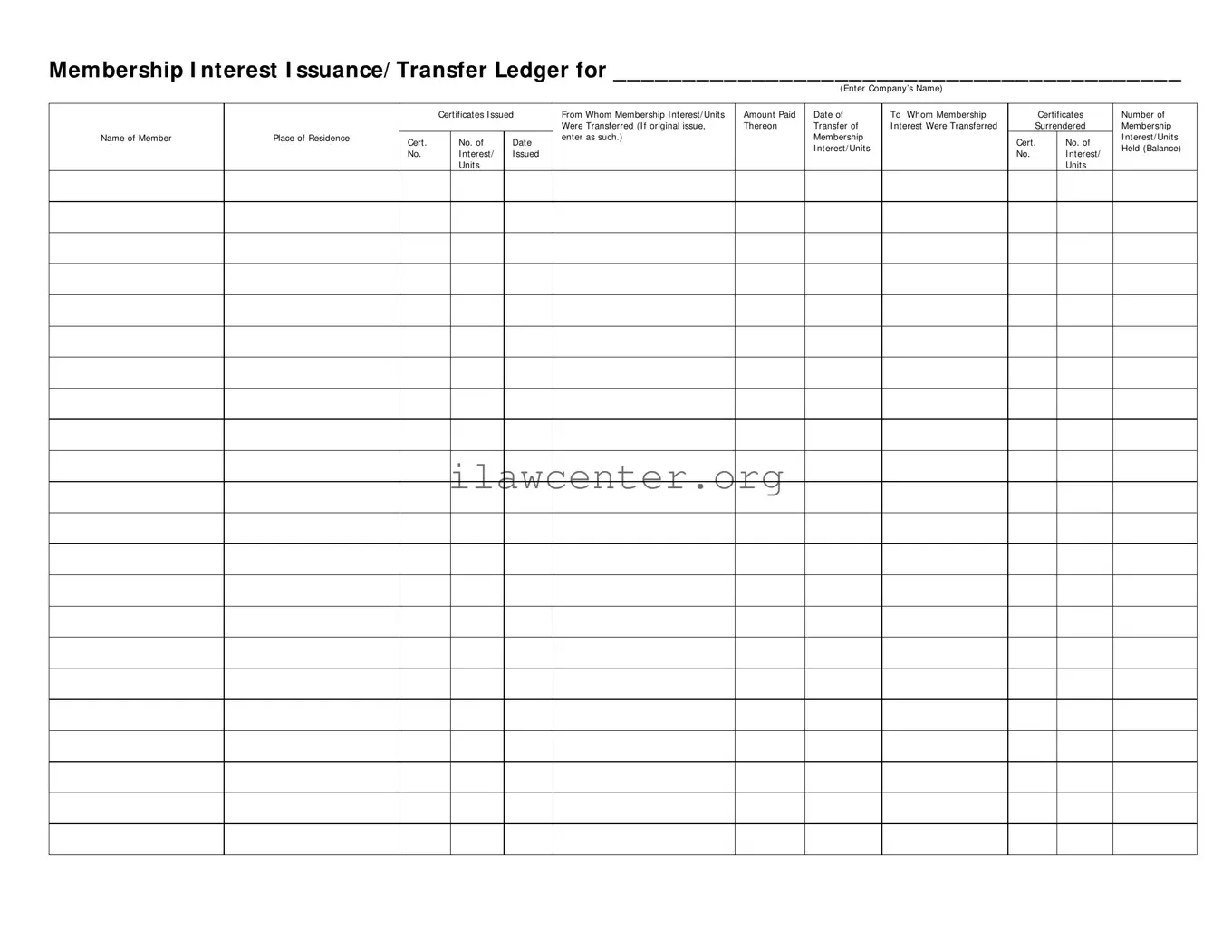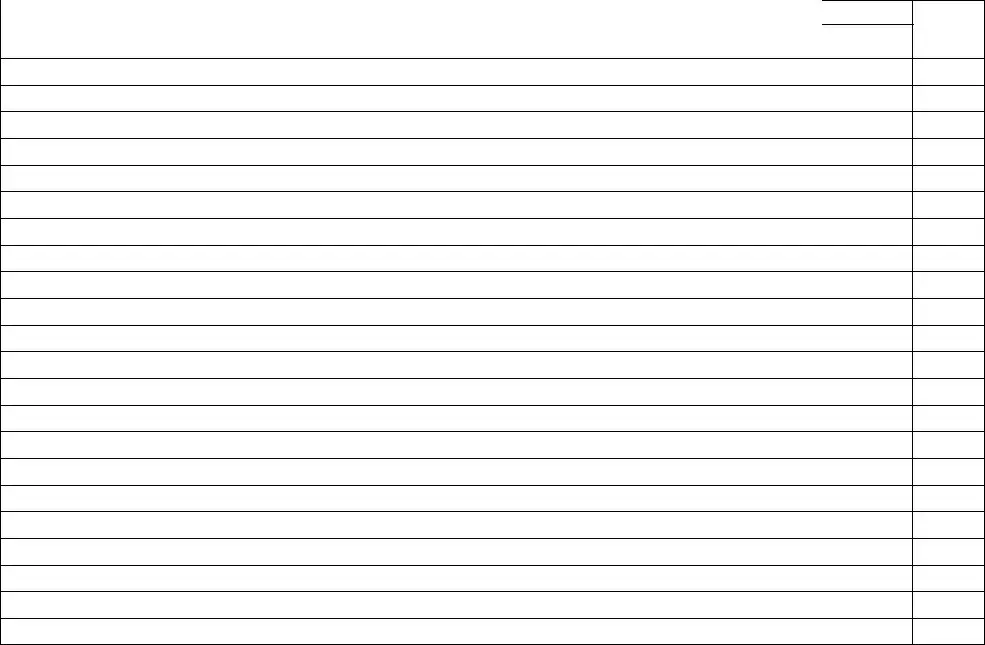Instructions on Utilizing Membership Ledger
Completing the Membership Ledger form is crucial for accurate record-keeping of memberships and transfers. Follow these steps closely to ensure all necessary information is captured accurately. Once the form is filled out, it will serve as a record of membership interests and transfers, enabling proper tracking of ownership within the organization.
- Begin by entering the Company’s Name at the top of the form.
- List Certificates Issued in the appropriate sections.
- For each membership interest or unit, specify the From Whom field, indicating the original holder of the membership interest.
- Fill in the Membership Interest/Units field with the number of interests or units issued.
- Enter the Amount Paid for the membership interest or units, if applicable.
- Record the Date the membership interest or unit was issued.
- In the To Whom field, indicate the name of the recipient if the membership interest has been transferred.
- Provide the Name of Member for each entry and their Place of Residence.
- Input the Cert. No. of the membership interest being recorded.
- If any membership interests were surrendered, fill out the details in the Membership Interest/Units Surrendered section.
- Finally, note the number of Membership Interest/Units Held (Balance) to reflect current holdings.