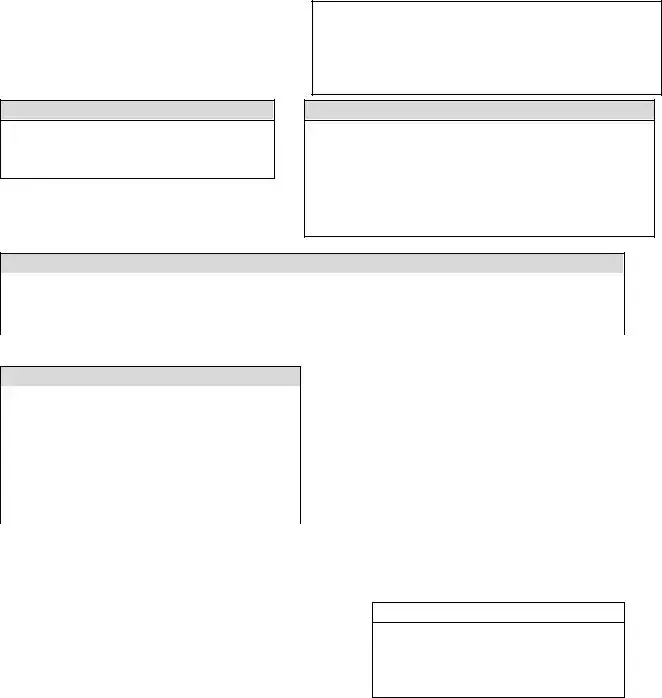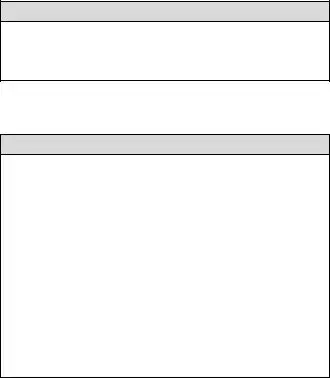Instructions on Utilizing Mortgage Statement
Filling out the Mortgage Statement form efficiently is essential to keep your mortgage information organized and ensure timely payments. This guide provides clear steps to help you complete the form correctly.
- Start by entering the Servicer Name at the top of the form.
- Fill in the Customer Service Phone Number and Website for your mortgage servicer.
- In the Borrower Name and Address section, write your full name and mailing address.
- Write the Statement Date in the specified space.
- Provide your Account Number in the appropriate field.
- Fill in the Payment Due Date for the upcoming payment.
- Specify the Amount Due in the designated box.
- If applicable, write the late fee amount that will be charged if payment is received after the due date.
- For account information, enter the Outstanding Principal amount.
- Fill in your Interest Rate and the date until it applies.
- Indicate whether there is a Prepayment Penalty and select Yes or No.
- Detail the Explanation of Amount Due by entering the amounts for Principal, Interest, Escrow, Regular Monthly Payment, Total Fees Charged, and Total Amount Due respectively.
- In the Transaction Activity section, record the dates, descriptions, charges, and payments as they apply to your account.
- Review the Past Payments Breakdown to summarize how much was paid for Principal, Interest, Escrow, and Fees.
- At the bottom, complete the Amount Due, and indicate the due date.
- List the Total Amount Enclosed if sending a payment.
- Finally, ensure the form is signed and dated.
Once you have completed the Mortgage Statement form, you can either submit it to your mortgage servicer for processing or keep it for your records. Make sure to double-check all entries for accuracy, as this will help avoid any potential issues with your mortgage obligations.