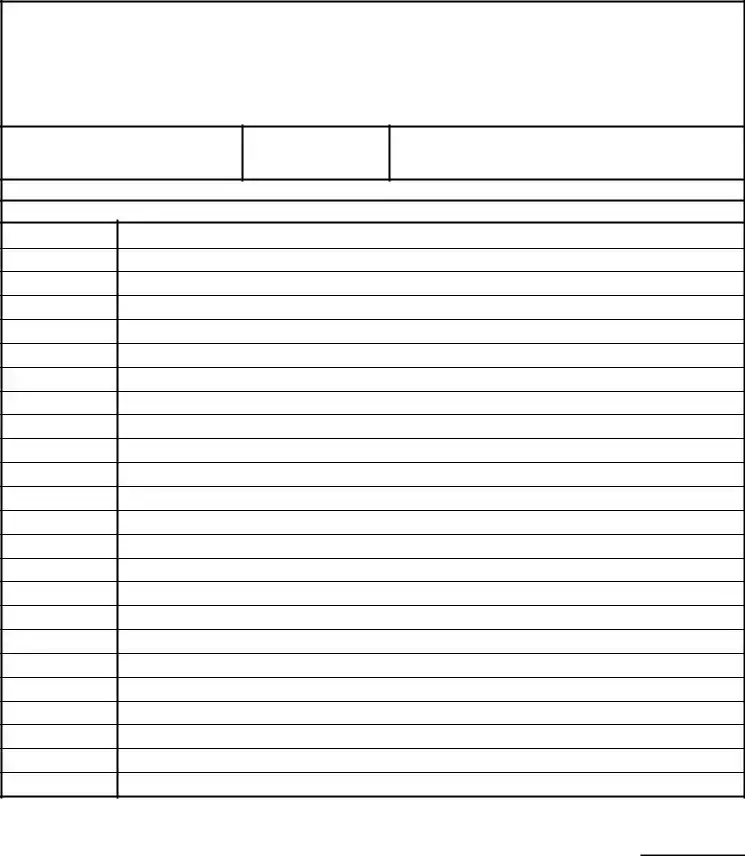Instructions on Utilizing Security Guard Daily Report Sample
Filling out the Security Guard Daily Report Sample form is crucial for documenting daily activities, incidents, and observations at the security site. Each section must be completed with accurate and timely information. Follow these steps to ensure a thorough and precise report.
- Begin by entering the Site Name at the top of the form.
- Record the current Date in the specified section.
- Write your Security Officer Name in the provided space.
- Select your shift time by indicating whether it is Day, Swing, or Grave.
- Fill in the days of the week, starting from Sunday to Saturday. Mark the relevant days you worked.
- Log the Approximate Time of Shift. This should reflect the hours you were on duty.
- Document each patrol and security check in the designated area. Ensure you include all related details.
- In case of incidents such as fire, vandalism, or theft, note these occurrences. Make sure to specify that they were reported to the police.
- Immediately notify a supervisor about any incidents recorded.
- Finally, sign the report as the Security Officer and enter the date of signing in the space provided.