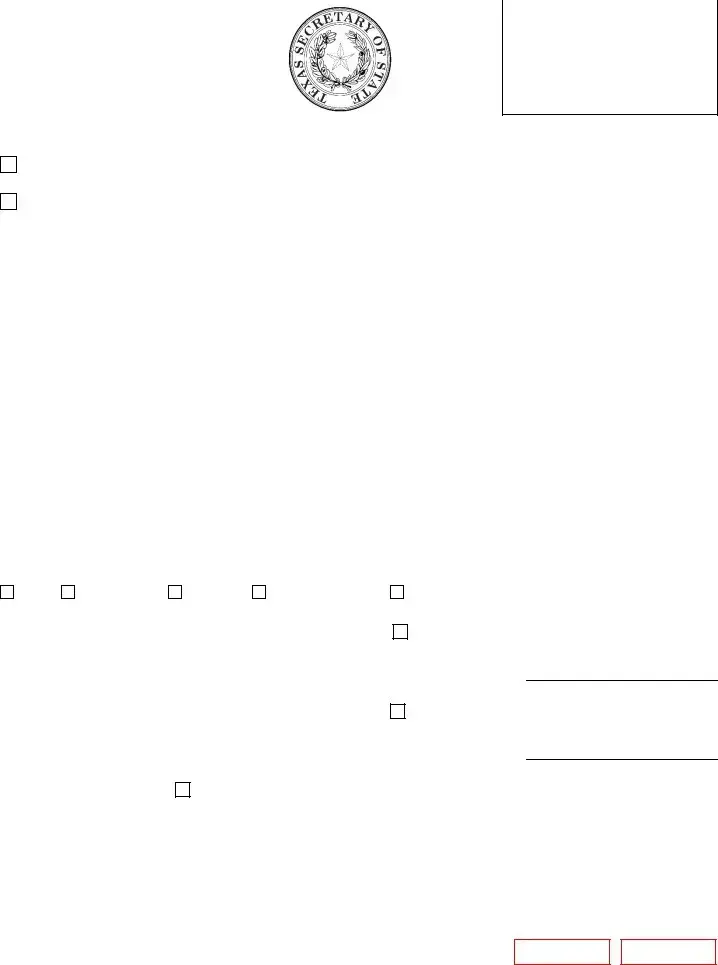Instructions on Utilizing Texas Sos Payment 807
Once the Texas SOS Payment 807 form is filled out, it will be ready for submission. This form is essential for processing various document filings in Texas. Follow the steps below to ensure accuracy and completeness in your application.
- Select Requested Processing: Indicate your choice between Expedited Handling and Regular Handling. If you choose Expedited, be prepared to pay additional fees.
- Fill Out Submitter Information: Enter your name, company/firm name (if applicable), street address, city, state, zip code, phone number, fax number, and email address.
- Complete Document Filing Information: List the name on the document, file number (if any), type of document, and the number of pages being submitted.
- Specify Payment Information: Choose your payment method: Visa, Mastercard, Discover, American Express, or Check/Money Order. Fill out the required card details or indicate if you are enclosing a check.
- Provide Billing Information: If you paid via credit card, fill in the card number, expiration date, security code, client account name on the card, and billing address.
- Indicate Return Information: Provide a return address, including the name, street address, city, state, zip code, phone number, fax number, and email address. If this is the same as the submitter information, check the appropriate box.
- Review and Sign: Before submitting, check that all information is correct. Sign where indicated to authorize the payment and submission.