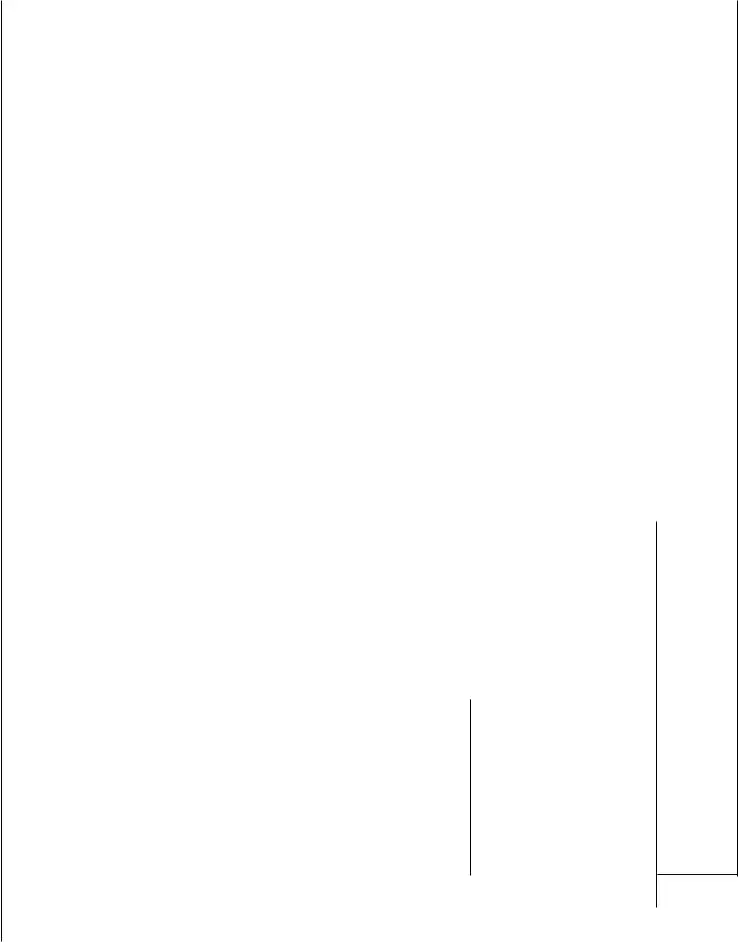Instructions on Utilizing Ups Commercial Invoice
Completing the UPS Commercial Invoice form requires careful attention to detail, as each field must be accurately filled out to ensure smooth processing. This form is essential for international shipments and includes various pieces of information regarding the sender and receiver, as well as details about the items being shipped.
- Begin by entering the Shipper's Tax ID/VAT No. in the designated field.
- Fill in the Date of the invoice.
- Provide the Contact Name for the shipper.
- Input the Bill of Lading/Air Waybill No..
- Add the Company Name and Company Address of the shipper.
- Clearly state the Invoice Number.
- Include the Purchase Order No. if applicable.
- Complete the City, State/Province, Postal Code, and Country fields for the shipper.
- Fill in the Telephone No. and Email ID of the shipper.
- Now, move to the SHIP TO section and repeat the same process for the recipient:
- Enter the Tax ID/VAT No. for the recipient.
- Provide the Contact Name for the recipient.
- Fill in the Company Name and Company Address.
- Complete the City, State/Province, Postal Code, and Country fields for the recipient.
- Add the Telephone No. and Email ID of the recipient.
- Next, detail the items being shipped:
- State the No. Units and Unit of Measure.
- Provide a Description of Goods, including Harmonized Tariff Number if known.
- Fill in the Country of Origin.
- Indicate the Unit Value and Total Value.
- If applicable, add any Additional Comments.
- Continue to the financial section:
- List Invoice Line Total and any Discount/Rebate.
- Calculate Invoice Sub-Total and add any Freight Charges.
- Include a Declaration Statement.
- Specify if there is Insurance and any other relevant details under Other (Specify Type):.
- Calculate Invoice Total Amount and specify Currency Code.
- Conclude the form by providing:
- Shipper Signature / Title and Date.
- State the Total Number of Packages and Total Weight, ensuring to indicate LBS or KGS.