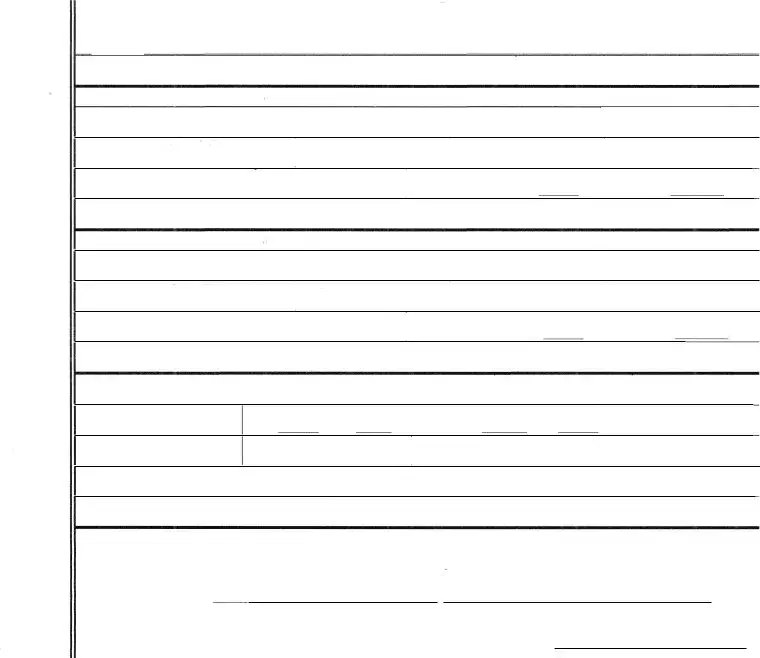Instructions on Utilizing Vs 4
Filling out the VS 4 form entails providing essential information that will be forwarded to the State Registrar. It’s crucial to ensure accuracy and completeness for your submission to be processed correctly.
- Begin by identifying the Circuit Court for the city or county where the divorce or annulment is filed. Write this information at the top of the form.
- Enter the state file number provided by the court.
- Fill in the full name of Party A, selecting the appropriate checkbox to indicate if they are a husband, wife, or spouse.
- Provide the date of birth for Party A, including the maiden name if applicable.
- Enter Party A's social security number and place of birth (state or foreign country).
- Indicate the race and sex of Party A.
- Specify the number of this marriage (first, second, etc.) for Party A.
- Record the highest education level for Party A (elementary, secondary, or college).
- Fill in the usual residence details for Party A, including street number, city or town, county, and state.
- Repeat the above steps (3-9) for Party B.
- Add the place of marriage (city or town, county, state, or foreign country).
- Enter both the date of marriage and the date of separation.
- Input the number of children under 18 and how custody is awarded among Party A, Party B, or jointly.
- Indicate who is the plaintiff, whether it is Party A, Party B, or both.
- Specify to whom the divorce is granted.
- List the legal grounds or cause for divorce; if it’s an annulment, state that accordingly.
- Provide the signature of the informant (which is typically the petitioner or their attorney).
- Type or print the name of the informant.
- Complete the address of the informant (street number, city or town, state).
- Finally, certify that a final decree has been entered regarding the divorce or annulment, adding the date and court file number and obtaining the signature of the Clerk of Court or Deputy.