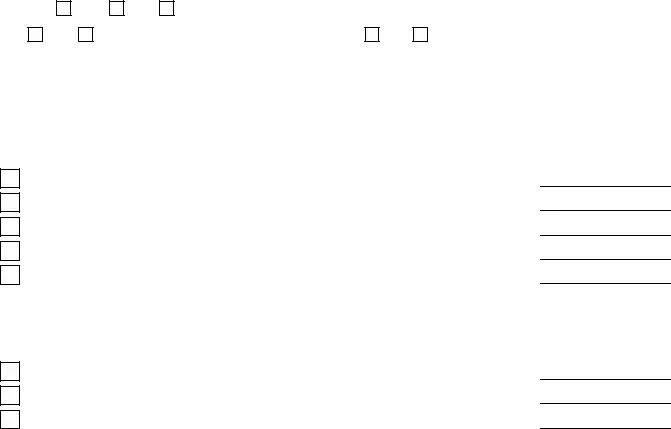Instructions on Utilizing Proof Of Vaccination Dog
Completing the Proof of Vaccination Dog form is a straightforward process that requires specific information about both the pet and its owner. Gather all necessary details beforehand to ensure a smooth completion. Once filled, this form will serve to verify the vaccination status of the dog in question.
- At the top of the form, input the Name of Clinic. If applicable, include the Logo and Address of the clinic.
- Add the clinic's Phone number.
- In the Pet Owner’s Name field, write the full name of the pet owner.
- Fill in the Phone No. of the pet owner.
- Enter the pet owner’s Address as needed.
- For the pet's name, write Pet’s Name.
- Indicate the Species by marking the appropriate box (options are Dog, Cat, or Other).
- Specify the Breed of the dog.
- Provide the Color of the dog.
- Indicate the dog's Sex by checking either Male or Female.
- Mark whether the dog is Spayed/Neutered (Yes or No).
- Enter the dog’s DOB (Date of Birth).
- List the vaccinations received under “This animal has been vaccinated for:” For each vaccination type (e.g., DHPP, Bordatella, Rabies), specify the Date when the vaccination was administered.
- Next to each vaccination, include the Date Expires indicating when the vaccination is no longer valid.
- At the bottom of the form, the veterinarian must provide their Signature and the Date of signing.
- Review any NOTES at the bottom of the form for additional information.